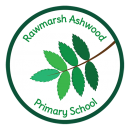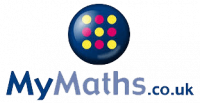Useful Links for Students
MyMaths is a resource that the school pays annually for and is used by teachers and children within the maths lessons in school, as well as being used as a homework tool.
All children from year 1 to year 6 are able to access the website from home on their computer.
Each child has been given a password and username by their teacher, which enables them to access any homework task that has been set for them. The homework tasks will consolidate any learning done by your child in school.
If your child has an iPad or a tablet, they will not be able to use MyMaths (as it operates using Flash) unless you download a free app called Puffin Academy. If this app is installed on the iPad or tablet, you can access the MyMaths page via the app. You simply:
- You can download the Puffin Academy app here.
- You simply have to:
- Open the app
- In the top hand search box type: MyMaths and click to search
- Click on the MyMaths icon
- Launch MyMaths.
Latest News
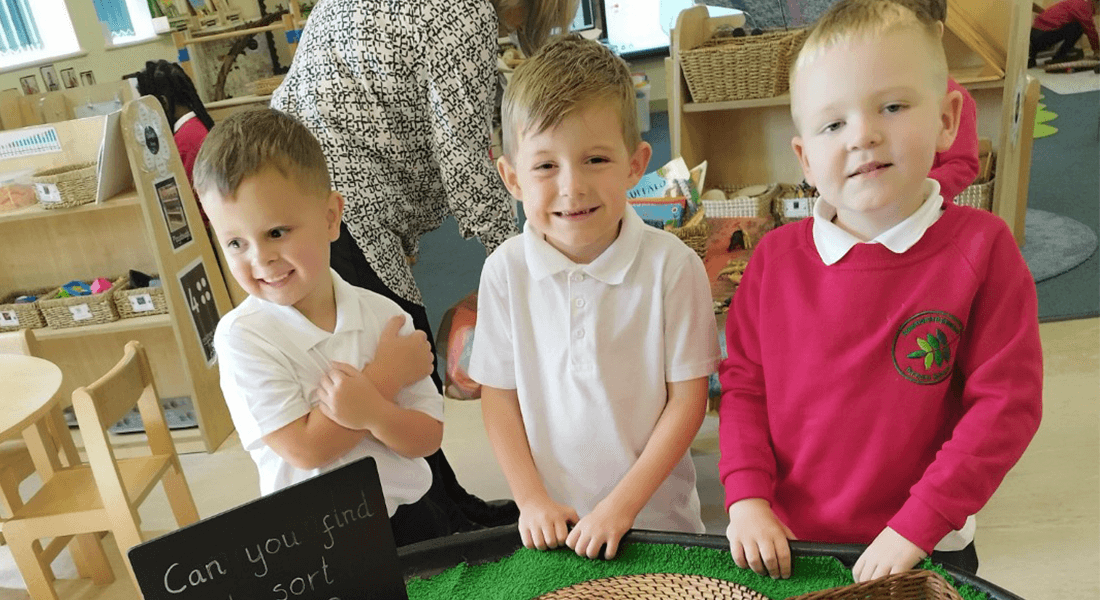
FS2 Mathematicians
FS2 have already completed so much Maths learning, and the children’s enthusiasm has been really shining through! Our Maths Area has quickly become a favourite
News Categories